How To Open A Closed Path
1. With the Direct Selection Tool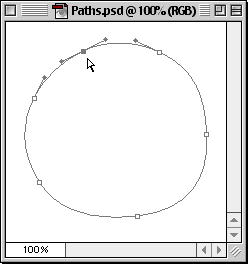
2. Press the delete key. Both segments on either side of the selected anchor point will be deleted.
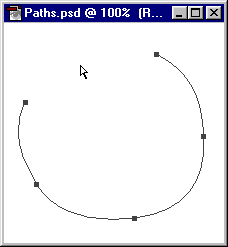
Drag and Resume Method
1. With the pen tool
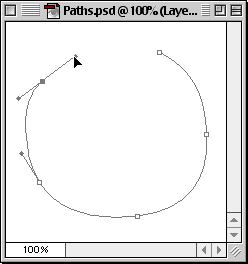
2. Position the pen tool over the anchor point at the other open end. When the small loop appears next to the pen tip, the next click closes the path.
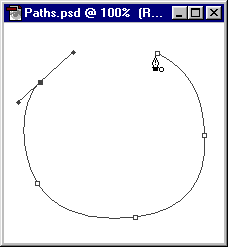
3. Click once to close path.
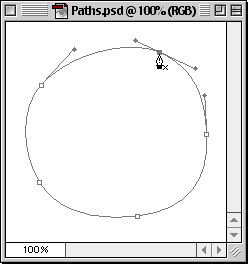
Click and Resume Method
1. With the pen tool
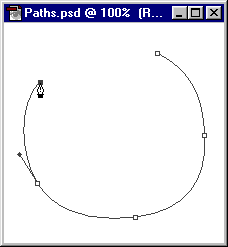
2. Direction lines will extend from the point...
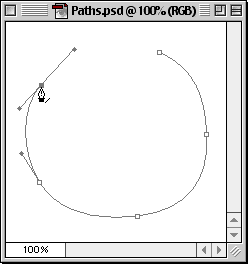
3. Position the pen tool over the anchor point at the other open end. When the small loop appears next to the pen tip, the next click closes the path.
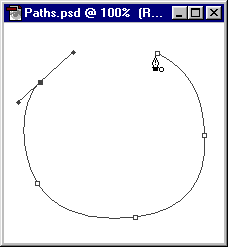
4. Click once to close path.
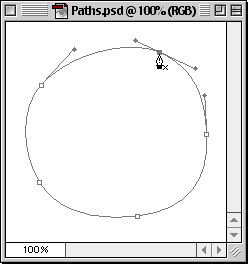
No comments:
Post a Comment